KNX + IoT Visualization: Features
KNX App
Control and monitor all kinds of KNX actors and sensors with this professional mobile app. Access your KNX installation via WiFI using any KNX IP-Interface or Router.
VoIP & SIP Integration
Home communication made easy. Receive and make calls from and to your Intercom directly on your iOS or Android mobile device.
IP Camera Support
Observe your smarthome by embedding IP cameras. Our video player supports nearly every existing format.
IoT and Multimedia
Embedd and control all kinds of network connected IoT and multimedia devices (Philips HUE, Smart TVs, AVRs, UPnP/DLNA devices, Media Centers and many more)
Infrared Support
Devices with no network connection - like some Hi-Fi, audio gear or IR controlled air conditioner - can be integrated via a cost efficient infrared coupling device, replacing all your old remote controls.
Programmable Scenes
Create programmable scenes with all your devices. Getting up? One tap and your blinds go up, lights are switched on and Spotify starts playing.
Remote control
Control your building from a remote location. Always keep an eye on your home. ayControl can be used from anywhere via all cellular and Wi-Fi connections.
Fully customizable
Fully customizable app design. Layouts, backgrounds, logos and color schemes just as you like it.
Easily configurable
Configure and set up ayControl for your home in no time with the free ayControl Editor and our free ayControl Academy video tutorials.
Automations
Automation made easy with EcoButler. Define rules and actions in ayControl, your home will automatically execute them.
Smart KNX Home Control
The ayControl KNX + IoT visualisation app turns iPad, iPhone and Android smartphones & tablets into a comfortable remote control for your building. Thanks to the simple, clear and intuitive interface, controlling and observing (RGB) lights, blinds, VoIP & SIP intercoms, IP cameras, heating, climate, multimedia & IoT devices and much more becomes super simple.
ayControl provides all types of controls (switches, sliders, value displays, RGB wheels, etc.) which can be used for any supported device.
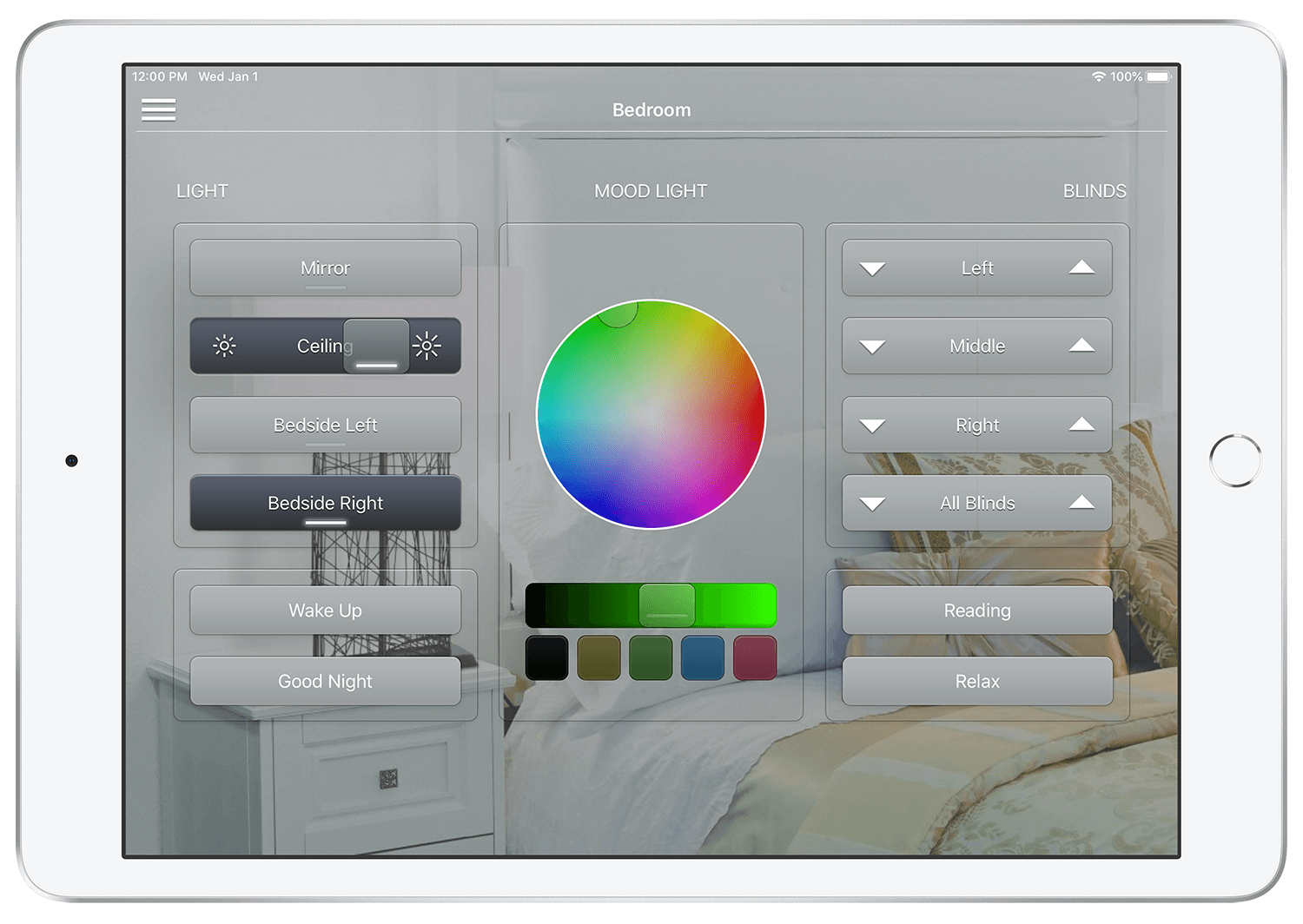
IoT and Multimedia Integration
ayControl KNX + IoT allow various Internet of Things devices to be integrated in your existing KNX installation.
With specific drivers for every device, you can control everything via ayControl: Philips HUE, Samsung, LG, Panasonic and Sony Bravia TVs, AV-Receivers, UPnP/DLNA devices, KODI, Media Centers and many, many others for which we already provide pre-configured connections.
You can even create your own drivers to control custom devices!
Automations with EcoButler
EcoButler is a server application running on a stationary Android device which automates functions in smart homes in a very cost efficient manner. You can define your own automation rules with conditions & actions in ayControl for iOS or Android and the EcoButler will store and execute them for you. It can also notify you about changes in your home via push notifications.
Of course, all IoT devices also work with EcoButler: Use IoT controls with KNX scenes and automations and automate all your devices in one central app.
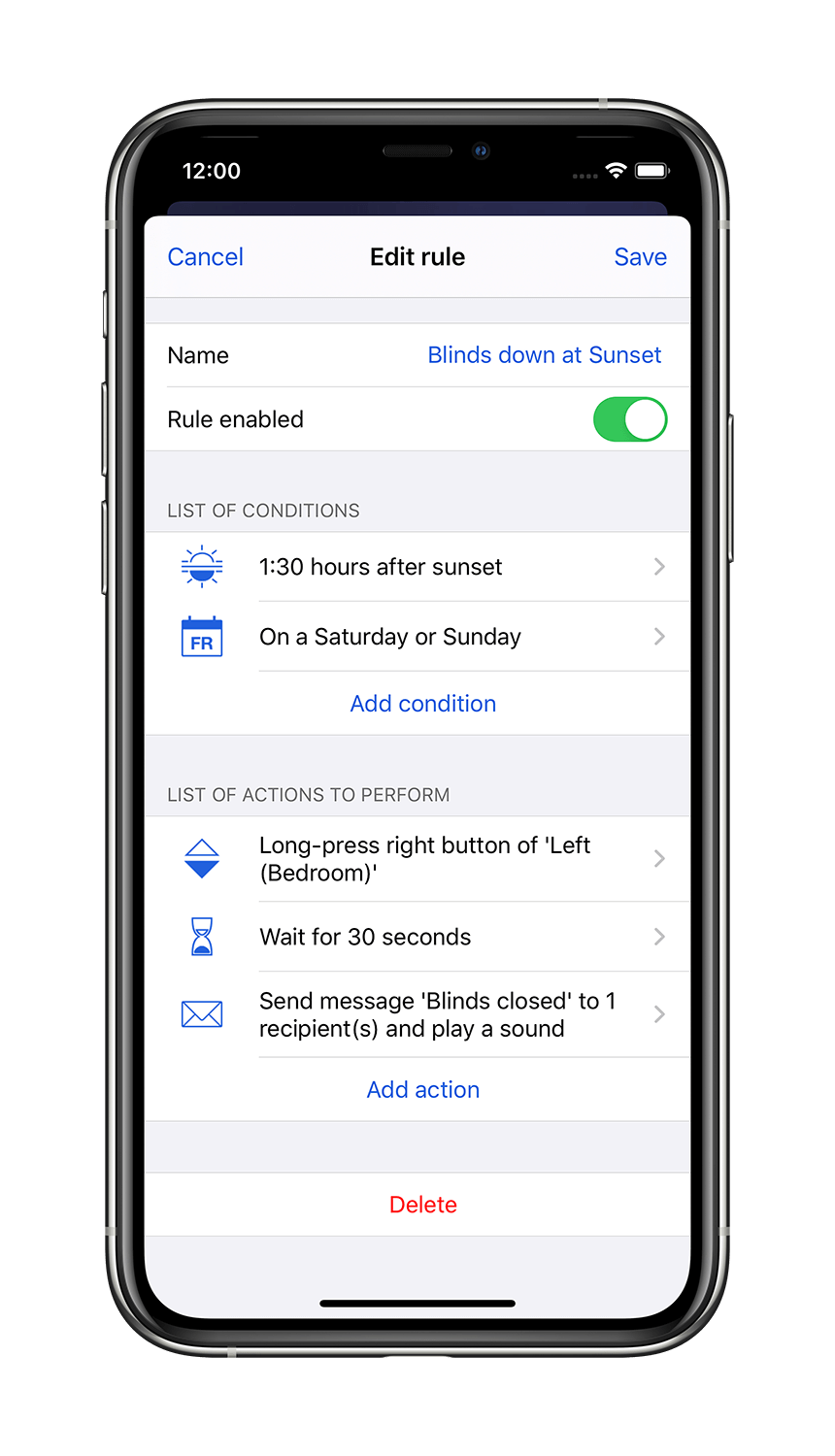
Get ayControl for free
ayControl is available for iOS and Android, offers 6 controls for free and can be used for testing for an infinite time. It can later be expanded easily by ayControl Upgrade Packages to allow more features and controls.

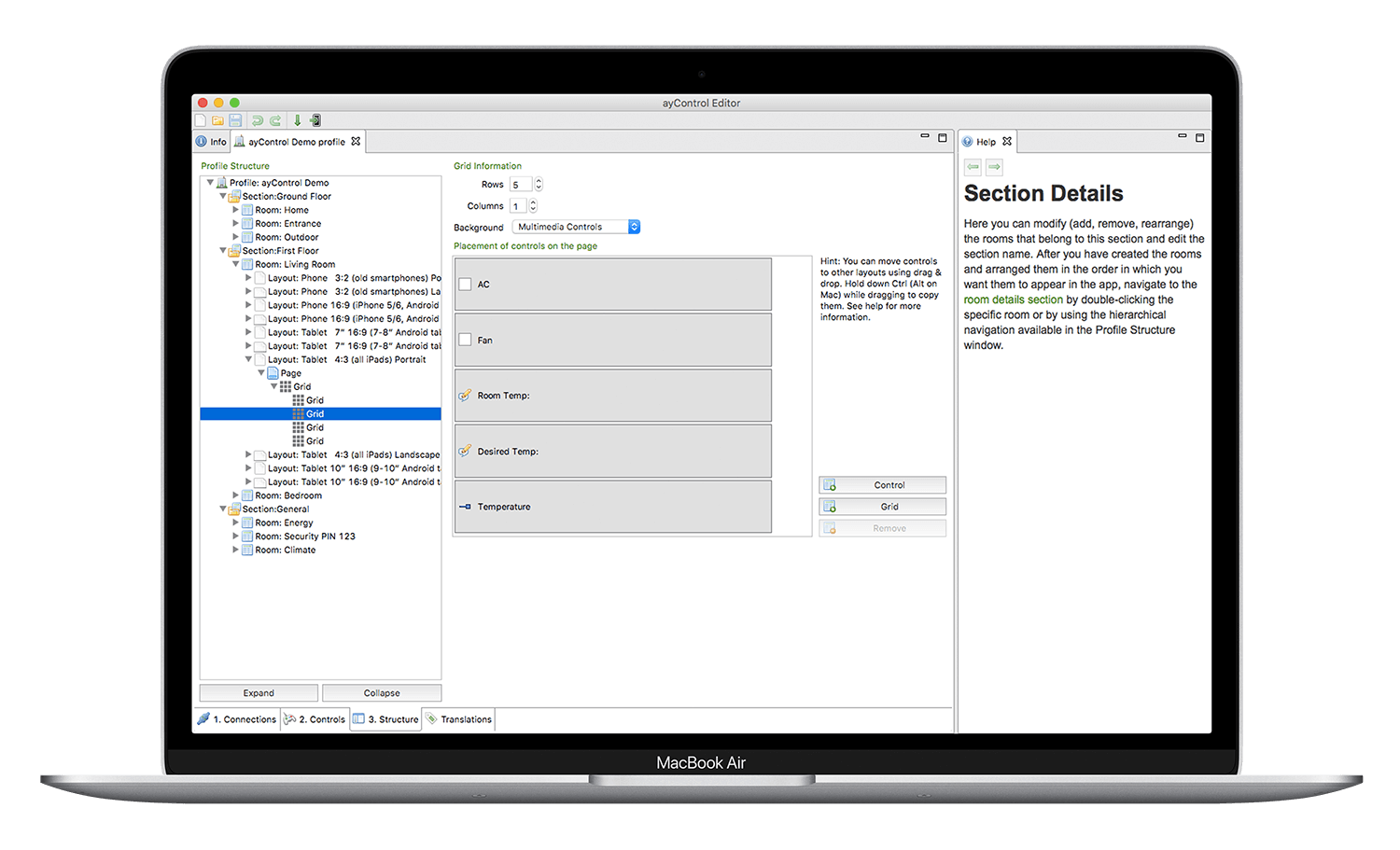
Get ayControl Editor
To adapt ayControl for your needs, we offer a free configuration software, the ayControl Editor. With this easy to use program you can configure and adapt ayControl to your needs. It e.g. allows you to easily import KNX group adresses from the ETS software, connect IoT devices and create layouts. The ayControl Editor creates configuration profiles for your smart home that can be imported in ayControl KNX + IoT for iOS and Android.



