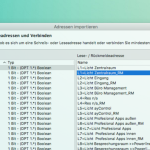With the release of EcoButler version 1.5, two new conditions related to the sun were included. On this page you will learn about the configuration and correct use of these conditions.
The new conditions are available in EcoButlers registered with licenses from Gold upwards.
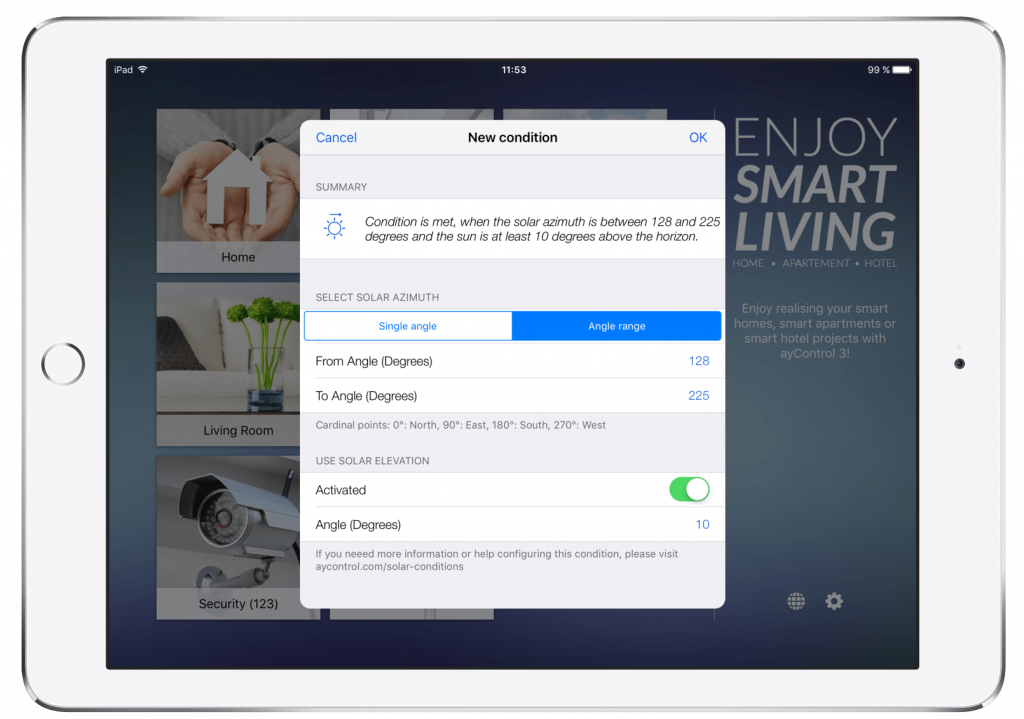
Solar azimuth
The Solar azimuth is direction, where the sun is positioned in the sky, as seen from the current location. 0° means North, 90° East, 180° South and 270° West.
ayControl allows you to use single angles as well as angle ranges as conditions. To get the desired angels and see, what they mean in reality, you can use a solar calculator. A good example for a calculator would be suncalc.org, where the correct angles are displayed according to the specified time, in relation to sunrise and sunset.
Additionally, you can specify the solar elevation in this Condition, please see the next paragraph for more information.
Our sample configuration, as seen in the screenshot, is met, when the solar azimuth of the current position is between 128° and 225° and, additionally, the sun is at least 10° above the horizon (morning and evening).

Solar elevation
The Sun elevation is the height angle of the sun above the horizon, as seen from the current location. It can be between 0° and 90° in the morning and in the afternoon, where 90° morning and 90° afternoon would therefore be the same. 90° is exactly noon in solar time, the highest point of the sun; At 0° the sun is directly at the horizon.
Here, you can also either specify a singe angle (morning or afternoon) or an angle range. For the correct angles, you can again use the solar calculator suncalc.org.
Our sample configuration, as seen in the screenshot, is met, when the sun is at least 10° above the horizon (after sunrise) and in the afternoon not lower than 15° (before sunset).