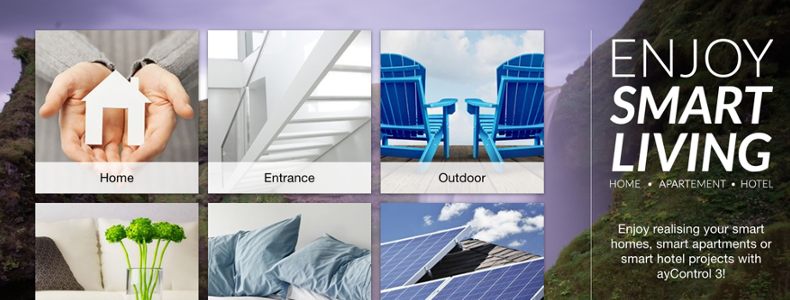Heat protection: Keep the temperature in your Smart Home comfortable with ayControl, Ecobutler and KNX
The summer brings heat waves with it, which can be combated with ventilation or darkening with blinds. But wouldn’t it be easier if these measures were carried out by automatic rules e.g. above a certain temperature? Perhaps you know this: You come home and the heat of the hot summer…
Anti Burglary presence simulation for KNX based Smart Homes with ayControl + EcoButler
Summer is a popular time to go on a well-deserved holiday. No matter where the journey takes you – to the sea, to the mountains or to the city – it is important that you can relax there and feel comfortable without worries. But: Unfortunately, not only tourists are on…
Storing scenes in EcoButler
In this article we will show you how you can record scenes in ayControl and use them afterwards in EcoButler rules. Preparations The controls to be included in a scene are first created with the ayControl Editor and added to the respective scene button. The resulting profile is then transferred…
Integrate Philips HUE into your KNX system with ayControl
In this article, we will show you how to integrate Philips HUE lights with the new functions of ayControl KNX + IoT. In just a few steps, you will be able to fully control your HUE lights/groups and use them in EcoButler automation rules.This new feature of ayControl KNX is…
Customise your ayControl KNX + IoT App design
With the custom design feature you can select your own images for many elements of ayControl and give your profile a personal touch. What can be personalized? The background images of rooms (fig. 1 and 2)The background image of the graphical menu (fig. 3 and 4)The menu item images in…
Got a new (iOS / Android) device? Change them easily
You already use all of the device slots in your ayControl upgrade package, but want to use a different device in this package? No Problem! You can simply replace a device of your choice with a new one! First you have to install ayControl on your new device: On iPhone…
Categories
- Expert tutorials (5)
- General (1)
- Tutorials (6)
New Posts
- Savings through ayControl in the shell construction phase of your KNX Smart Home
- Heat protection: Keep the temperature in your Smart Home comfortable with ayControl, Ecobutler and KNX
- Anti Burglary presence simulation for KNX based Smart Homes with ayControl + EcoButler
- Storing scenes in EcoButler
- Integrate Philips HUE into your KNX system with ayControl